Enhanced Usage Reports

I’m very pleased to announce the release of enhanced usage reporting for Data8’s suite of data validation web services.
From today, you will be able to retrieve more customised, detailed breakdowns of your usage to help identify systems that are either not making full usage of our services, or are generating unexpectedly high request volumes.
On top of the previous daily usage totals you will now be able to separate out usage by:
- End-user client name (for our reseller partners)
- Authentication Type
- Protocol Type
- Referer Domain
- API Key
- IP Address
- Application Name
We support a variety of methods to integrate with our services, and the authentication type and protocol type details will help you to identify areas where you may be using older technology and where an upgrade may offer you a range of new options.
To access the new usage reports, log into your Data8 Dashboard and select the service you want to get the usage report for. You will then see the following options immediately below the usage chart:
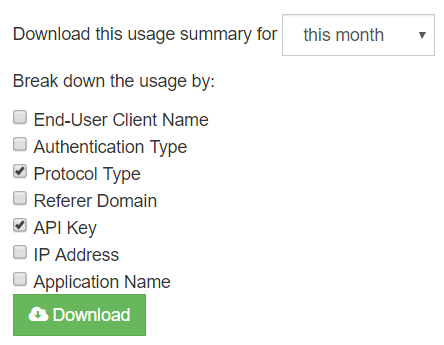
Select the time period you want to get the report for, tick the boxes you want to break down your usage by, and click Download.
These additional data fields are only available from 14th May 2019, any earlier days will only have a single entry with all these fields being blank.
Authentication Type
The available authentication types are currently:
- UserPass – using your Data8 username and password to authenticate your requests is the simplest method, but also the least flexible
- ApiKeyOld – an older format of API Keys, only usable for client-side Javascript requests, we recommend you generate a new API key
- ApiKey – a flexible method of authenticating client- or server-side requests, with options for restricting access by domain name, IP address, service and rate limiting
- JWT – the most flexible method of giving your application users time-limited “slices” of your available credits
Anyone seeing the ApiKeyOld authentication type should migrate to the ApiKey option simply by generating a new API Key and updating their integration configuration with their new key.
If you see the UserPass authentication type, you can also switch to the ApiKey method simply by generating a server-side key, then change your integration configuration to use the username “apikey-xxxx-xxxx-xxxx-xxxx” (replacing xxxx-xxxx-xxxx-xxxx with your new API Key) and a blank password.
Protocol Type
The protocol types you can see are:
- SOAP11 – SOAP 1.1 requests made to the *.asmx endpoints, commonly from .NET, Java or PHP code
- SOAP12 – SOAP 1.2 requests made to the *.asmx endpoints, commonly from .NET, Java or PHP code
- ADO – Requests made to the recordset.ashx endpoint to load data into an ADO Recordset object, commonly from VB6 or VBScript code
- PROXY – Client-side Javascript requests made using the loader.ashx script
- HTTPPOST – REST requests made using HTTP POST requests to the *.asmx endpoints
- HTTPGET – REST requests made using HTTP GET requests to the *.asmx endpoints
- JSON – REST requests made using HTTP POST request to the *.json endpoints
We would recommend clients migrating to the JSON endpoint in most cases, as it provides the greatest flexibility for both client- and server-side integrations, supports all the different authentication types and has good support in all major development frameworks.
Referer Domain
If you are making client-side Javascript requests, this option allows you to see how many requests are coming from which domain. This doesn’t include the full URL, only the domain name. It does however differentiate between subdomains, so “data-8.co.uk” and “www.data-8.co.uk” would be listed separately.
API Key
You can generate as many API Keys as you like, and use different keys to allow you to measure usage by different sites, applications, users or any other metric that makes sense to you. Only new style API keys in the format xxxx-xxxx-xxxx-xxxx will be listed here. If you are using an older style API key, please generate a new one and update your integration configuration to start taking advantage of all the improvements offered by the new version.
IP Address
This lists the IP address that we receive the request from. We do not record this for client-side Javascript requests, only for server-side request. Each request can therefore either be separated out by either referrer domain or IP address, but not both.
Application Name
This is a new flexible method of differentiating usage by different applications under the same account. To start making use of this, simply include an “ApplicationName” option in your requests. It is up to you how you make use of this – it could be the name of the application that the service is integrated with, or the name of the website, or a particular functional area, or however you need to be able to measure your usage.
Find out more about how Data8 can help you


