Mark Carrington is the Chief Technologist at data8 and lives and breathes everything to do with data and Dynamics
Sage 50 Accounts Integration Update
We've just released our latest update to our plugin for Sage 50 Accounts. Update it today to get our latest improvements:
- Improved handling of company names in addresses
- Improved account security
With this new version, the company name will be included wherever possible. If you're entering a customer or supplier account, any company name that's associated with the address will be placed in the name field. If you've already entered a name it won't be overwritten though, so we ensure you always end up with the name that you expect. Company names are also included in the delivery addresses for orders and invoices.
We've also updated the plugin to use our API Key system to link to your account instead of username and password. This helps keep your account more secure and lets you stay in more control of how where your credits are being used.
After installing the update you'll need to go to the Data8 Settings menu within Sage and enter an API key. You can get this easily from your dashboard - click Add API Key, select "I will use it server side", click Next, then Save. A new API key in the format xxxx-xxxx-xxxx-xxxx will be shown - copy & paste this into the plugin settings in Sage.
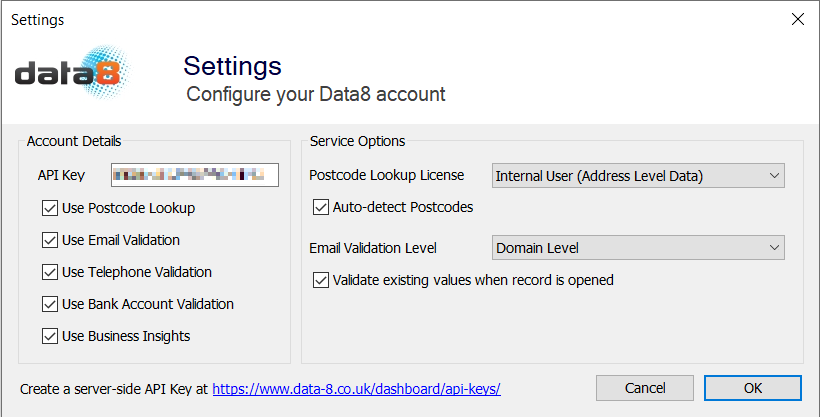
Find out more about how Data8 can help you



