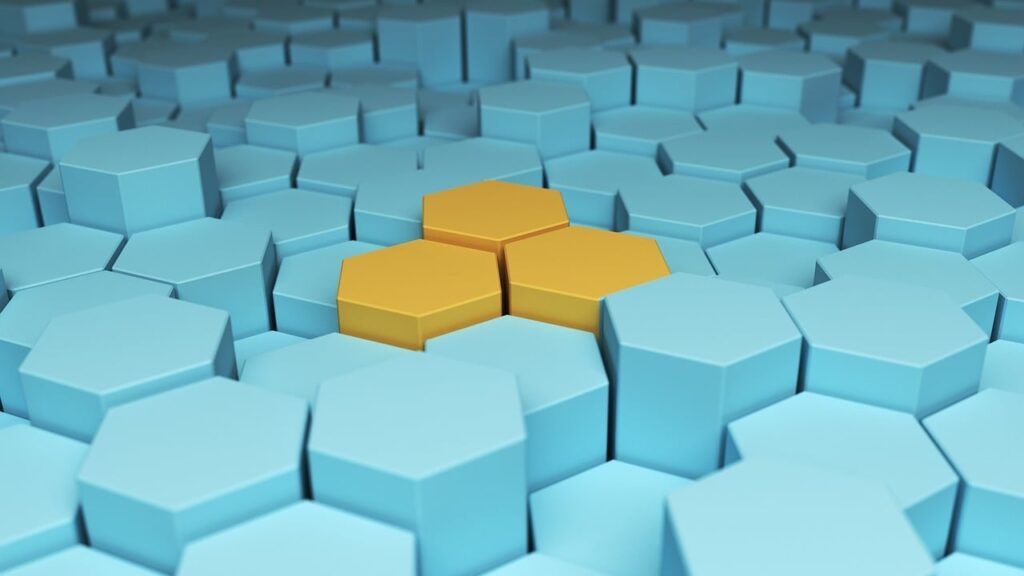
Duplicare will happily identify hundreds of thousands of records as duplicates within your Dynamics 365 system, but how can you manage the results of these large jobs?
Automerge
One solution is to allow duplicare to automatically merge the results for you – after manually reviewing a sample of records you can start a new job with the Automerge function enabled. Duplicare will then apply your merging rules automatically with no further interaction required.
Sorting Results
If you want to manually review and action the merges though, you can now use the features in our latest update to split the workload across multiple people to get through the identified duplicates faster.
On the Dedupe+ Job results you can now sort the results and that same ordering will be kept when you click the Resolve Duplicates button. As you work through the duplicates you will get them in the order you sorted them by on the results page. Two users can sort the results in opposite directions and work through the results from each end, so they don’t duplicate effort by working on the same records:
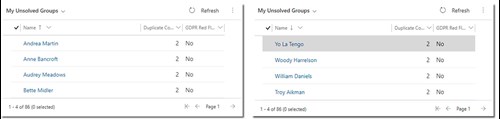
Assigning duplicates to users
If you have a very large number of duplicate records you may want to get the users who know the records best to manage their own duplicates. For this you can use the new Assignment Strategy option on the Dedupe+ Job:
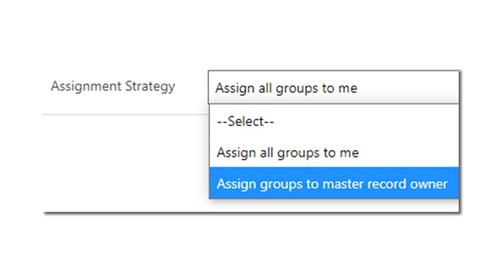
By selecting the “Assign groups to master record owner”, each user will have a personalised list to review in the “My Unsolved Groups” view. All your users can then work through their own duplicates without any risk of two users trying to merge the same records at the same time.
Skipping duplicates
Sometimes you may come across a group of duplicates you need further information on before you can decide on how or if to merge them. You can now choose to skip these groups and come back to them later without interrupting the flow of your work:
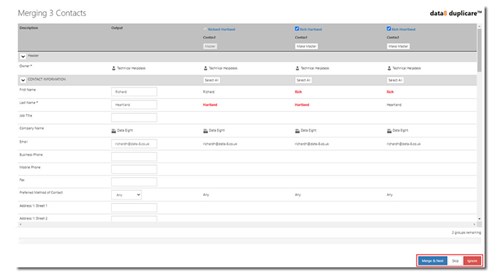
While you’re working through the duplicates identified by a Dedupe+ Job you get these three options for each group. Skip will jump over this group and put it at the end of the list to review again later, while Ignore will discard the group entirely.
I hope you find these new enhancements useful for improving your productivity and help you spread the workload when you have a lot of duplicates to work through!
